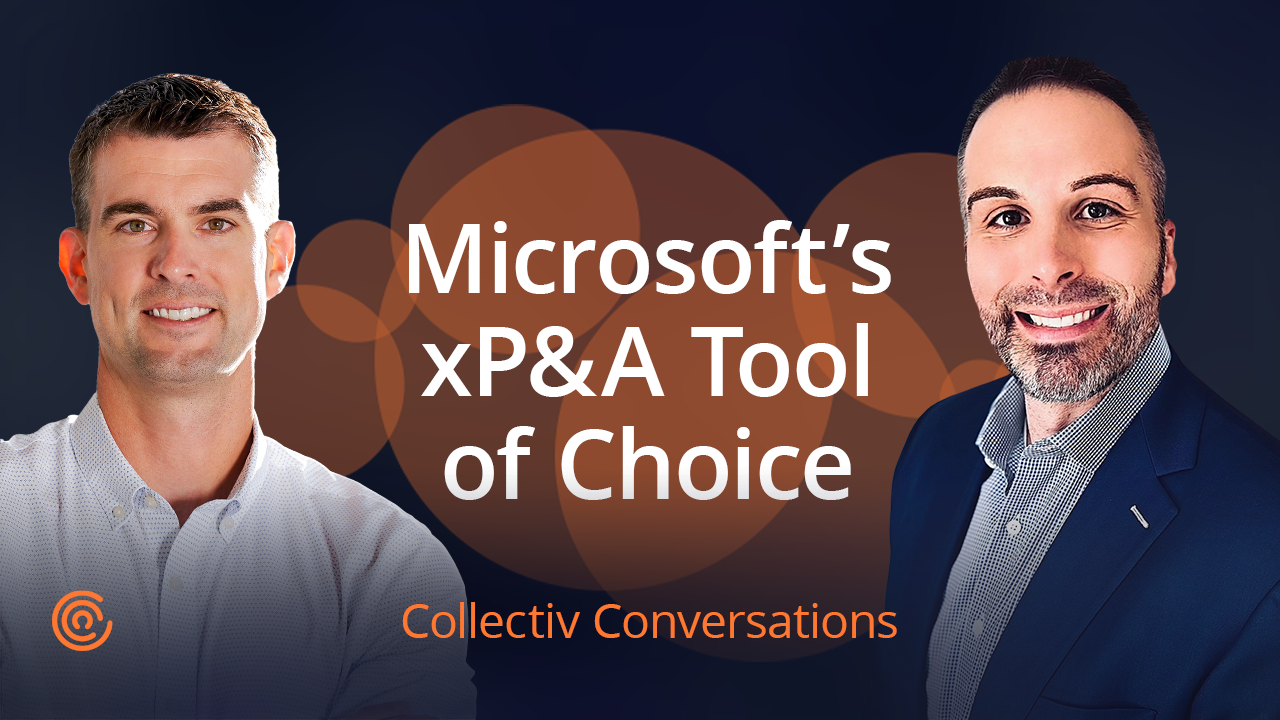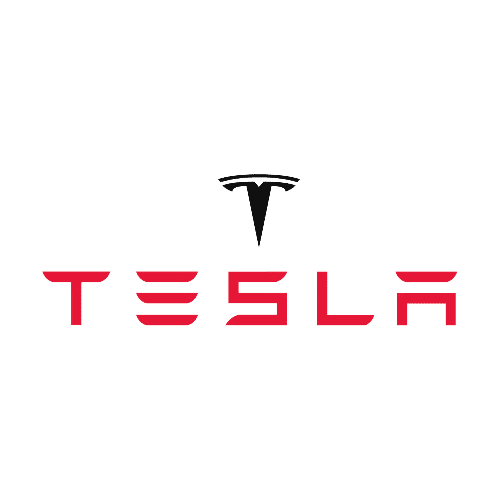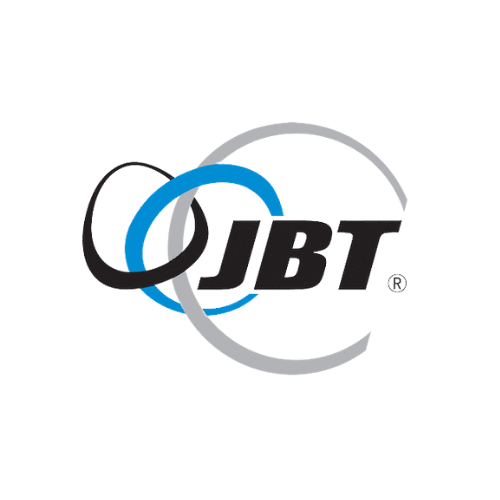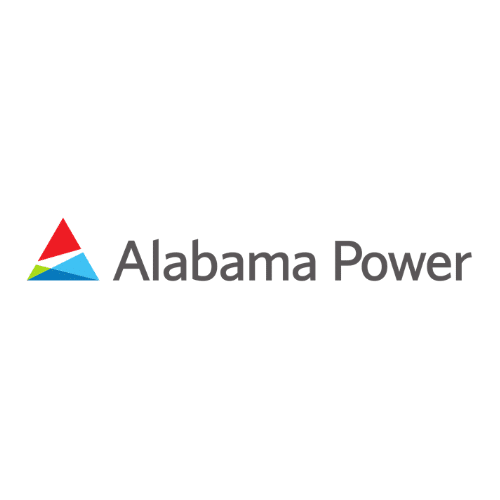Find yourself stuck in a data jam at work? Managing your data with Power BI is tricky, but at Collectiv, we’re here to help you solve these data problems. In our new show, Data Jams, our data experts are sharing tips and strategies to help you get out of a jam and navigate these challenges with confidence.
One of the biggest data jams for many enterprise teams we work with has been a lack of version control in Power BI. When you’re working with your team on a data project, you need version control to avoid confusion and keep one standard version of the truth.
Up until this point, upholding some semblance of version control in Power BI was tricky. No matter how well you communicated with your team members, there were always bound to be changes that slipped through the cracks, making it difficult to rely on evolving iterations of reports. Users had to resort to poorly integrated third-party solutions to attempt version control.
That’s why it’s so exciting that Microsoft recently announced at the SQLBits conference in Wales that they will be solving this problem with a Tabular Model Definition Language (TMDL) update.
In our first episode of Data Jams, I talked to Grant, one of our Power BI experts here at Collectiv, to dig into everything this new update entails and all the key considerations you need to know going forward.
Everything You Need to Know About the TMDL Update
This update is going to come with plenty of positive changes, both for teams that work collaboratively in Power BI and for those who want to expand their data strategy in the future.
What is Version Control?
Version control is the process of maintaining a single source of truth for your data. All changes made to your data should be added to a tabular model for consistency.
Previously, Power BI version control was very difficult when you had two or more people working on the data at the same time. If one person’s work alters or affects the work the other person is doing, you’re essentially creating two different versions of your data, which ultimately causes confusion and affects the reliability of your data.
This update mitigates these problems and gives you a native solution to manage and track changes in your reports.
When is the Update Going to Be Available?
The TMDL update is currently available in public preview mode and in Tabular Editor 2. Microsoft hasn’t set a date yet indicating when this will be released to the general public, but the change will hopefully happen soon.
Is This a Native Microsoft Solution or Third-Party Solution?
This version control solution was initially developed by a third-party company, but it will become a native part of the Microsoft ecosystem. Microsoft will be fully integrating it into their platform and will provide support for this solution.
What Benefits Does This Update Offer?
One of the biggest benefits of this update is that it will be very easy to track changes to your data. This is because users will be able to log in and edit a text-based tabular model rather than having to log into Power BI and compare different versions of the data.
Additionally, this solution will organize your models by object. This means that users will be able to edit just one object without affecting anyone else’s work.
Life Before Reliable Version Control in Power BI
Prior to this update, there really was no reliable way to handle version control in Power BI. Even our own team had to come up with countless workarounds to help enterprise teams in these situations.
Often you would go into the data to make changes, only to have them unknowingly overwritten by someone else and have to make the changes again. This led to frustration, wasted time, and data quality issues.
We tried many different ways of handling version control, but none of them were particularly efficient. Some of the organizations we worked with had pages of notes listing each version of the data and the changes they’d made. Others were constantly creating new versions of the data and had to keep track of changes manually.
Others tried using Visual Studio, which is a tool built for version control. However, Power BI files are binary, so they weren’t compatible with the software. This meant handling version control in a separate program from the actual data, which required a huge amount of communication and could be very confusing.
New Opportunities With the Introduction of TMDL
With this new Power BI update, we’re thrilled to be able to offer much more effective version control solutions for enterprises.
The TMDL update will offer constant data integration and delivery when it’s fully implemented, which means that you’ll spend less time and effort manually keeping track of each version. You’ll be able to spend that time focusing on data analysis rather than data management.
In particular, the ability to share information directly from the Tabular Editor will make the process of editing and updating your data much faster. There are much fewer steps involved when editing the text directly than when editing in Power BI.
Additionally, this new update will be fully supported by Microsoft, and it will also integrate with third-party tools. This means that you’ll no longer have to struggle to find version control tools that integrate into your existing systems.
Key Considerations to Keep in Mind
There are a few important considerations to keep in mind ahead of this exciting update. You’ll want to make sure that your team is fully prepared and ready for more efficient version control.
If your data models aren’t currently set up for multiple developers to work on, consider rebuilding now to ensure you’re prepared for the future. Your data should be easy to navigate with straightforward naming conventions. Ideally, your new developers will be able to jump right in and start collaborating—you won’t want to have to spend extensive amounts of time teaching them how to use your models.
Additionally, it’s important that your team has a solid Power BI foundation. Implementing this new version control system will likely be easier for seasoned users.
If you’re ready to level up your team’s Power BI skills, Collectiv is here to help with training, implementation, data strategy, and more.
Want to learn more about how to resolve your biggest data struggles? Subscribe to our YouTube channel to keep up with our new Data Jams series.