If you manage a nonprofit, you know very well that every day there are a million and one things to be done. And, of those a million and one things, bookkeeping is not at the top of your favorite things to do list.
Good bookkeeping requires extreme accuracy and attention to detail. But it’s often seen as “busywork,” it rarely makes the priority list, and under-staffed nonprofit teams often fall behind. But you need accurate and timely bookkeeping to get the financial reports you need to run your programs, report to your grantmakers, and keep your operation on track.
But nonprofit bookkeeping doesn’t have to be so stressful.
Here are our six biggest nonprofit bookkeeping tips to help keep your organization’s books up-to-date without late-night sessions or stressful weekends at the office.
Top Nonprofit Bookkeeping Tips
1. Use A Simple Accounting Software
What’s our #1 nonprofit bookkeeping tip? If you are still using Excel spreadsheets or handwritten ledgers to track your finances, you need to stop asap. Outdated manual systems consume more of your time and make it easier for things to go missing.
Instead, use simple accounting software like Quickbooks Online.
Perfect for most small to mid-sized nonprofits, Quickbooks is easy to use, moves quickly from cash to accrual accounting, and almost every CPA or accountant is familiar with it. We specifically like to recommend Quickbooks Online, rather than nonprofit-specific software, for most small to mid-size nonprofits.
Quickbooks integrates with dozens of other financial software so you can automate many things (hello, easy payroll, and effortless expense reporting). And it’s accessible wherever and whenever you need it.
Plus, if you fall behind on your bookkeeping for a month or two, you can quickly download bank and credit card transactions with just a click, saving you hours or days of manual input.
If you’re scared about the learning curve, don’t be! If you taught yourself to do it by hand, learning how to use nonprofit accounting software will be a breeze. And tons of free tutorials and resources can help you quickly solve any problem.
“In fact, Quickbooks or the other software provider of your choosing should offer these types of trainings,” says Katie Gray, the Content Manager for the all-in-one nonprofit software provider Springly. “Product demos, help center articles, blog posts — all these resources teach you nonprofit accounting through the specific software you’re using.”
2. Scan Your Receipts and Invoices
Gone are the days of manually recording every receipt and invoice. Instead, dozens of convenient apps are out there to help you scan and upload receipts and invoices without touching your keyboard.
In most cases, you don’t even need a scanner to do it. For example, smartphone apps like Neat allow you to scan receipts using their app and the camera on your phone. Plus, they’ll help you organize and store your documents securely, so you never have to worry about a lost receipt.
Some receipt scanning options, like Wave, will offer free plan options. But you may need to pay a little for more users or storage. Still, the few dollars a month you’ll spend on the service can save you hours of payroll costs–so it’s worth the investment!
And if you’re using Quickbooks Online, they offer their receipt-scanning app that helps make your bookkeeping tasks easier than ever.
3. Go Paperless
You can do almost everything online today, and the more you do online, the better, as far as we’re concerned.
From online bank and credit card statements to digital invoices and receipts, it’s much harder to lose online documents than a piece of paper. Plus, it helps keep your offices clean and makes it easier to coordinate with outside contractors, like your accountant.
Opt for digital-only communication from your financial documents and invoices, where possible. Most businesses will offer you this option–even the IRS requires nonprofits to file their Form 990 online!
This is one bookkeeping tip that makes life feel less chaotic for everybody in your organization.
4. Use Plastic, not Paper
No, we’re not talking about shopping bags here.
It’s time to put the cash away and use your debit or credit cards instead.
Banks and credit card companies give you detailed digital spending statements, which helps when there’s confusion about a transaction. Of course, you’ll still need to keep (and scan!) your receipts, but at least the cards leave a paper trail.
Cash can go missing, and receipts get lost. So cards give you a better way to track your expenses and have a proof for your auditors at year-end.
An extra bonus to this nonprofit bookkeeping tip? Digital spending statements can automatically sync with software like Quickbooks to eliminate all manual transaction entries.
5. Keep A Simple Chart of Accounts
Most small nonprofits don’t need a complex chart of accounts. Yes, you must track your revenue and expenses properly to comply with fund accounting and functional expense reporting requirements. But you don’t need to overcomplicate things just for the sake of it.
A simple, straightforward chart of accounts will keep your financial statements clean and easy to read, which your board of directors and donors will undoubtedly appreciate.
If you’re looking for guidance, you can click here to download our free chart of accounts template.
6. Hire a Payroll Service
Payroll is one of the most challenging and time-consuming tasks a nonprofit accounting department must face, so it’s no surprise it appears in our nonprofit bookkeeping tips!
It may seem like a good idea to save money by handling payroll in-house but do so at your own risk.
Payroll requires complex calculations and particular tax and reporting requirements. As a result, it’s easy for anyone not experienced to get lost. And payroll-related mistakes could cost your organization money in back taxes and penalties without your awareness.
Remember, nonprofits do have to pay some taxes. Nonprofits do have to pay payroll taxes for their employees, as well as withhold taxes in accordance with the information they submit on their W-4.
Our advice? Don’t try to figure this out on your own. Deal with a professional payroll service instead. This is their business, so they make it easy for you to pay your employees AND stay compliant with federal, state, and local tax laws.
Bonus Nonprofit Bookkeeping Tip: Outsource Your Bookkeeping & Accounting
If you’d rather not deal with bookkeeping and accounting, or if you’re having difficulty finding and keeping skilled financial professionals, why not outsource your bookkeeping to an expert?
Many nonprofits hold themselves back by trying to work with volunteers, family members, or interns or by relying on their board treasurer to figure out their finances.
But professional bookkeeping might be the best investment you can make. The Charity CFO helps hundreds of nonprofits automate and optimize their accounting systems to go paper-free and get accurate monthly financial reports, like clockwork. No amount of nonprofit bookkeeping tips can do that.
Our team of nonprofit accountants and former nonprofit CFOs can help you eliminate the chaos to see your financial picture clearly. And for less than hiring an in-house accountant or keeping an expensive CPA on retainer.
If you’re wondering if outsourcing your finances could help your organization, reach out to us today for a free consultation. We’ll let you know how we can help you execute your mission.
Outsource Your Bookkeeping!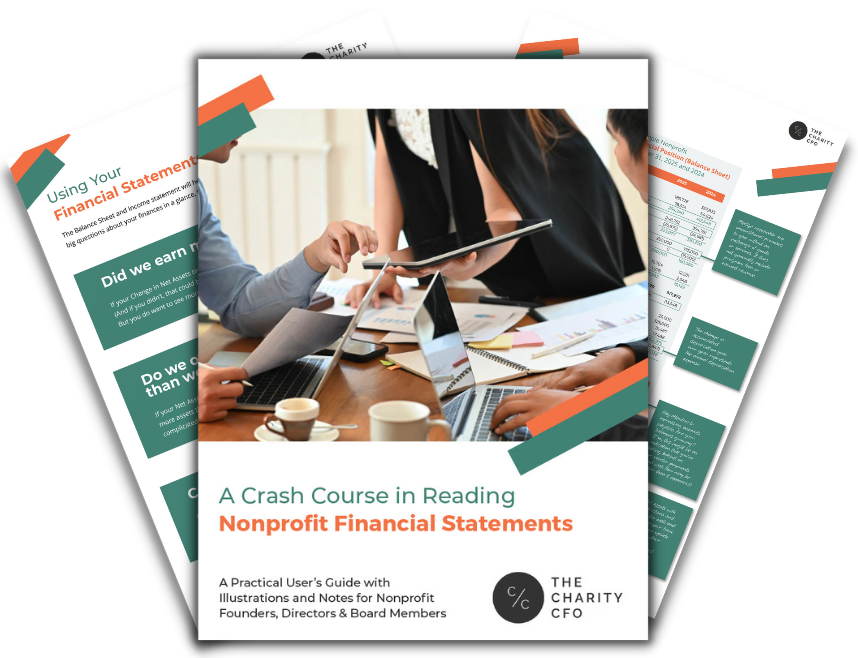
Do You Struggle to Make Sense of Your Financial Statements?
Get our FREE GUIDE to nonprofit financial reports, featuring illustrations, annotations, and insights to help you better understand your organization's finances.
Get the free guide!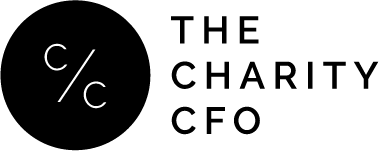

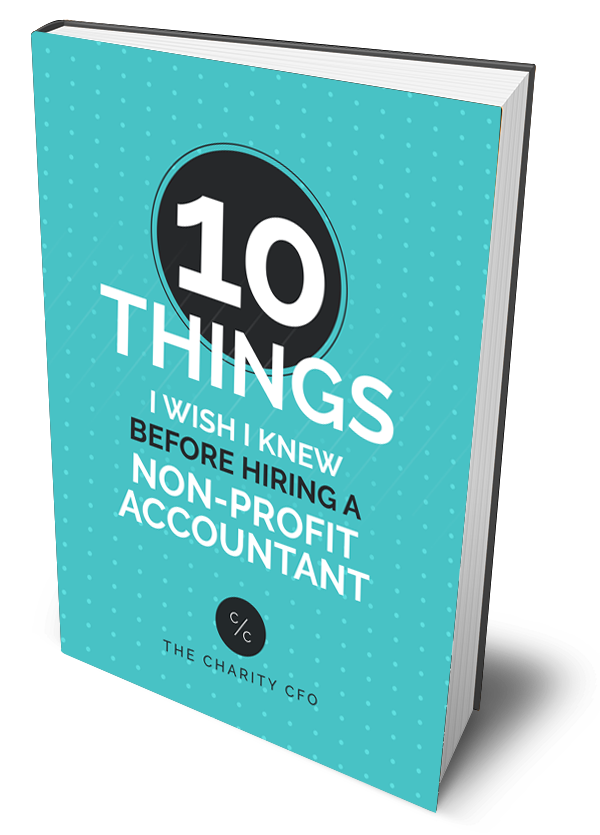
0 Comments