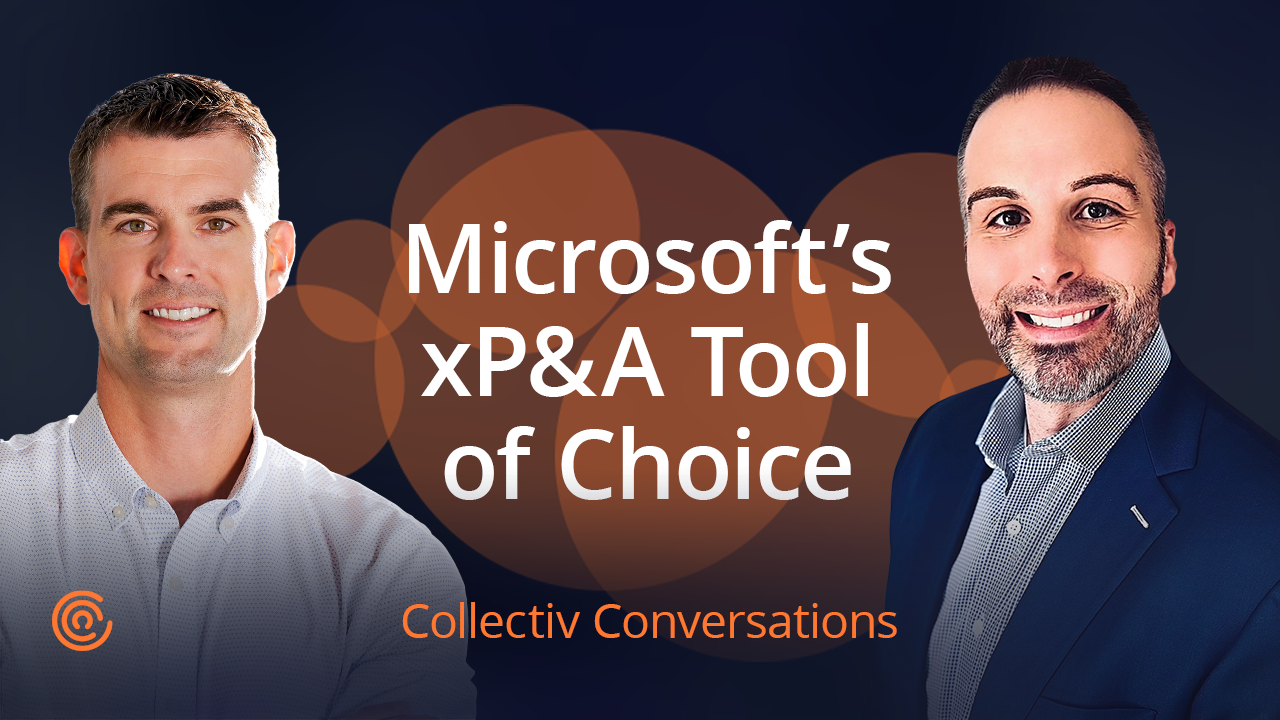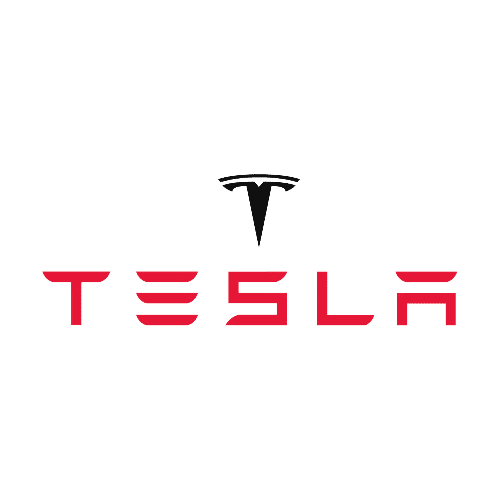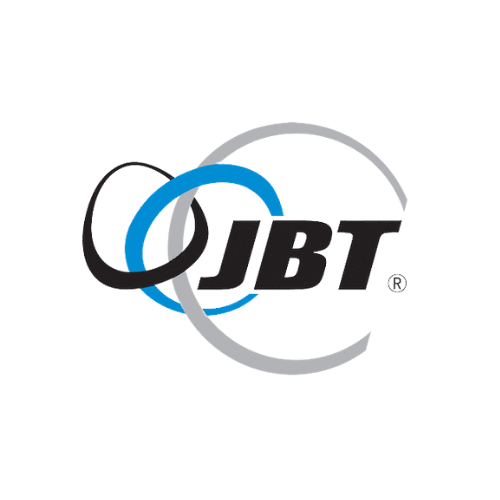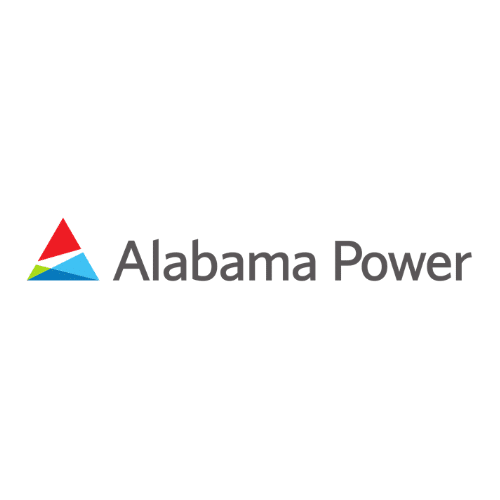Nonprofit organizations are essential for our communities, yet they’re often underfunded. As a result, teams need to use every dollar and minute they have strategically. This is a lofty goal when you consider the need to grow the organization, nail down logistics, and maintain a strong connection with your community.
Data analysis is a treasure trove for non-profits. It makes the large feat of making a positive impact on your community or even the world much more manageable.
Solid processes around nonprofit data give you critical information to highlight unique aspects of your organization, boost morale, increase credibility, enhance transparency, and build community awareness to support your mission.
Let’s look at three ways to leverage Power BI for nonprofits so you can use your data effectively.
1. Build Trust in the Community
Data is a powerful tool. For nonprofits, it plays an important role in building trust within communities.
When any organization leverages data, it must be reliable. This is even more critical for nonprofits, where data is related to very real issues in the world.
Many nonprofits defer to low-cost options like spreadsheets in Excel to organize and analyze their data. Excel has some serious limitations when it comes to data extraction. Additionally, the manual nature of these spreadsheets makes the process prone to human error when inputting, interpreting, and distributing data.
By contrast, a tool like Power BI makes it easier (and quicker) to reliably collect, organize, and analyze data. As a result, you can be confident that the data you’re sharing with your community or leveraging to create change is as accurate as possible.
As an example, one of our nonprofit clients needed help fact-checking data in a pivotal local election by holding up leaders’ claims to their actions. The goal was to give voters more confidence in their decisions.
Using Power BI, our client created a webpage where voters could easily visualize data from the state’s database without any advanced data know-how. This data visualization built trust in the community because it gave voters the power to answer the questions that were most important to them.
2. Track Finances for Optimal Impact
Nonprofits often have limited budgets, so they need granular insights into how and where they spend their money to make the most of these funds. At the same time, many nonprofits are accountable to their donors, leading to a need to show these external stakeholders how and where they’re spending.
There are various policies surrounding issues like gift acceptance, conflict of interest, and expense reimbursement. Nonprofits need fiscal procedures to ensure these internal controls are followed. Financial management statements and reports provide the necessary information for stakeholders to monitor compliance.
A well-organized financial report also helps you communicate your impact, explain your needs, identify opportunities, and inform timely and accurate decisions. Whereas asking stakeholders to plow through a stack of spreadsheets isn’t the best way to get the point across.
Using Power BI for nonprofit data enables you to visualize financial data, customize reports for different audiences, and distribute them automatically.
To inspire ideas, here are some visualizations you can use in your financial statements to build standout Power BI reports:
- Scenario planning and alternative forecast results
- Monthly results and rolling average
- Total cash vs. restricted cash
- Revenue trends and unrestricted vs. restricted funding
- Investment income opportunities
- Forecasting cash compared to a target or benchmark
3. Connect Initiatives to Impact
75% of donors want to see data about a nonprofit’s impact before donating. Transparent financial reporting helps organizations tell their story to attract funding and strengthen their reputations.
Power BI’s reporting capabilities help you turn nonprofit data into digestible visualizations and tell the story of how your organization spends time and budget to deliver tangible results. You can customize the dashboard for different stakeholders to achieve transparent reporting efficiently and create easy-to-understand graphs to get their buy-in.
Additionally, Power BI helps you gain insights into trends, perform scenario planning to inform strategic decision-making, and spend your resources to achieve the most impact.
What metrics should you use to tell a compelling data story? Data analytics for nonprofits should include these dashboards:
Financial Dashboard
Illustrate the organization’s financial health and cash flow. It should cover year-over-year revenue, cost per dollar raised, cash on hand, and the asset-to-liability ratio.
Marketing Dashboard
Report on campaign conversion rates, new volunteer signups, total conversions per channel, and event ticket sales.
Impact Dashboard
Demonstrate the quantity of service provided, total funds raised, and people served per quarter or year.
Fundraising Donor Dashboard
Show donor lifetime value, average gift amount, donor retention, and the number of significant donations.
Annual Report Dashboard
Report on the organization’s health score and the yearly expense-to-revenue ratio.
Membership Dashboard
Show revenue per member, types of members, and churn rates.
Get the Most Out of Your Nonprofit Data
Data analytics provides critical insights to help your nonprofit organization build trust with the community, increase transparency, and optimize impact. The insights enable you to deploy resources strategically, and the reports help illustrate your impact to attract more donors.
Collectiv supports enterprise-level nonprofits to implement Power BI and leverage data analytics to improve their reputations and operations. Get in touch to see how we help you maximize the impact of your nonprofit data.