Understanding Datarails: its strengths and limitations
Datarails is an FP&A platform tailored for Excel users, primarily designed to automate data consolidation, reporting, and planning. It allows finance teams to continue using their familiar Excel spreadsheets and financial models, focusing on delivering insights critical for business growth.
Datarails stands out for its ability to enhance the traditional Excel experience by integrating with various data systems, making it a unique tool in the FP&A landscape.
Key features
- Forecasting dashboard: This allows finance teams to estimate future financials and plan operations, offering a clear view of potential financial trajectories.
- Data visualization tools: These tools allow users to explore the impact of various assumptions—like changes in product prices or operating costs—on the bottom line.
- Financial data analytics: This feature supports deep dives into financial or operational data, aiding in the analysis of everything from sales performance to headcount.
- Monthly reports: This feature makes it easy to populate essential financial documents like balance sheets, income statements, and cash flows with monthly data.
Strengths of Datarails in the finance function
- User-friendly interface and dashboards: The appealing UI makes it easy for finance teams to navigate and utilize the platform effectively.
- In-house customer support: Datarails provides dedicated support, ensuring that users have the assistance they need.
- Pre-built templates: These templates streamline the process of financial analysis and reporting, saving time and effort.
Limitations of Datarails
Despite its strengths, Datarails may not be the ideal solution for every business, especially in the following scenarios:
- Limited integration with other platforms: Datarails does not integrate with Google Sheets and has limited functionality with Mac. It also does not automatically integrate with the QuickBooks desktop version and is not compatible with Excel 2007 or earlier versions.
- Potential for data entry errors: The platform uses outdated formulas to pull data into spreadsheets, which might expose the process to potential errors.
- Reporting and budgeting limitations: Essential functions like reporting and budgeting are not included in the base package, which might require additional investments.
Datarails works best for smaller companies that aren’t looking to scale too quickly. A TechCrunch article detailing their Series B raise says that "Datarails will continue to focus squarely on SMBs.” So if you're a larger company (or if you're trying to grow into a more prominent company), Datarails won’t be the right solution for you.
While Datarails offers substantial benefits for FP&A functions, especially for small to medium-sized businesses using Excel, its limitations in terms of integration, scalability, and additional functionalities may lead some businesses to seek alternative solutions that better fit their evolving needs.

Criteria for evaluating Datarails alternatives
When seeking alternatives to Datarails, establishing clear evaluation criteria can help ensure you find a solution that best fits your finance function's needs. Here are some of the key criteria to consider:
1. Functionality
The core functionalities of an FP&A platform, such as budgeting, forecasting, reporting, and analytics, are vital. A platform that offers comprehensive and advanced financial tools will enable more efficient and accurate financial management and decision-making.
2. User-friendliness
A user-friendly interface is essential for quick adoption and minimal training requirements. The easier it is for your team to navigate the platform, the more efficiently they can perform their tasks, leading to improved productivity and reduced risk of errors.
3. Integration capabilities
The ability to seamlessly integrate with existing systems (e.g., ERP, CRM, HRIS) is crucial. Effective integration ensures data accuracy, reduces manual data entry, and enables a more holistic view of your company's financial health.
4. Scalability
As your business grows, your FP&A platform should be able to scale with you. Scalability ensures that the platform will continue to meet your needs as you expand, without the need for costly and disruptive system changes or upgrades.
5. Pricing
Cost-effectiveness is always a consideration, especially for small to medium-sized businesses. Understanding the total cost of ownership, including implementation, training, and ongoing support, is essential for budgeting and ensuring a good return on investment.
6. Customer support
Reliable customer support is crucial for resolving issues swiftly and minimizing downtime. Good customer support includes accessible technical assistance, training resources, and user communities.
Careful consideration of these factors will lead to a more informed decision, ultimately benefiting your organization's financial operations and strategic planning.
Top 10 Datarails alternatives
1. Cube
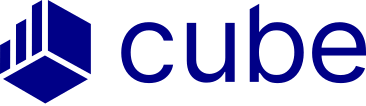
Cube is a cloud-based FP&A solution designed to optimize spreadsheet usage for finance teams. It's built by financial experts, enabling seamless integration with Excel and Google Sheets. Cube is ideal for high-growth, midmarket companies looking for a scalable, efficient FP&A tool.
Key features:
- Spreadsheet-native interface: Cube is compatible and bi-directional with any spreadsheet, including Excel and Google Sheets.
- Cloud infrastructure: Access your data from anywhere and work where you want. Easily collaborate with stakeholders, build reports and dashboards with greater flexibility, and keep everyone on the same page.
- Detailed audit trail: Access an audit trail in the Cube platform and directly from your spreadsheet so you can keep your data clean and governed to your rules.
- Model agnostic: Avoid using detailed, difficult formulas to pull your data. Use your own models and store formulas in the cloud for lightning-fast processing.
- Single source of truth for data: Connect multiple systems to one source of record.
- Dashboard creator: See and explore your data your way. Easily access, filter, and visualize data to make better decisions, faster.
- Report builder: Share static reports like budgets and headcount directly from Cube to keep everyone aligned.
Integrations: Cube supports bi-directional integration with major finance and business systems, including ERP, CRM, HRIS, and BI tools. Its compatibility with both Google Sheets and Microsoft Excel offers versatile user experiences.
Pricing: Cube's pricing starts at $1,250/month for smaller teams, with advanced packages for larger companies at $2,450/month, depending on the scale and FP&A needs.
Pros and cons:
- Pros: Seamless Google Sheets and Excel integration, user-friendly, rapid onboarding.
- Cons: Cube is not a solution for learning FP&A for the first time.
Best for: Cube is ideal for SMBs and mid-market FP&A teams that require a scalable solution to grow with their organization's complexity.
2. Vena

Vena Solutions is a cloud-based analytics tool that automates and simplifies financial processes. It's designed for businesses that need to automate variance analysis, identify discrepancies, and build custom reports.
Key features:
- Full Excel integration: All Excel capabilities are built into Vena—from modeling to templates and every Excel formula.
- Central database: Combines OLTP and OLAP databases.
- User-level data security: Provides detailed access controls.
- Workflow capabilities: Streamlines various financial processes.
Integrations: Vena integrates with numerous systems, including ERP, CRM, HRIS, and can import Excel and CSV files. It has native connectors with platforms like NetSuite, Sage Intacct, Salesforce, and others.
Pricing: Vena offers two plans: Professional and Complete. Specific pricing details are not publicly disclosed.
Pros and cons:
- Pros: Offers preconfigured templates and a wide range of industry applications.
- Cons: Requires Vena consultants for model maintenance, limited Mac compatibility, and no Google Sheets integration.
Best for: Vena is most suitable for SMBs and mid-market companies, though it can also cater to enterprise needs.
3. Pigment

Pigment is an integrated planning tool designed for strategic finance operations. It assists in forecasting, data modeling, and report generation, ideal for businesses in rapidly changing industries.
Key features:
- G-Suite connector: Integrates data with presentation tools.
- Scenario planning: Supports complex what-if analyses.
- Custom dashboards: Allows personalized data visualization.
- Automated data imports: Ensures real-time data accuracy.
Integrations: Pigment offers broad integration capabilities, covering ERP, accounting, HRIS, billing, BI solutions, and spreadsheets, along with generic APIs for custom integrations.
Pricing: Pigment has three pricing plans, with specific quotes available upon request.
Pros and cons:
- Pros: Time-saving automation, creates a unified system of record.
- Cons: Limited customization, clunky user interface, and restricted Excel and Google Sheets integration.
Best for: Pigment is well-suited for medium to large enterprises, particularly those in dynamic sectors.
4. Anaplan

Anaplan is a web-based application for planning and forecasting. It facilitates real-time decision-making with its comprehensive data access and analysis capabilities, making it a good fit for larger organizations with complex planning needs.
Key features:
- Anaplan workflow: Digitizes and streamlines processes.
- In-memory processing: Supports complex, multi-scenario modeling.
- Driver-based forecasting: Utilizes advanced analytics for accurate forecasting.
Integrations: Anaplan's integration approach varies based on use cases, with specific details available on their platform.
Pricing: Anaplan offers Basic, Professional, and Enterprise editions, with prices varying for each and not publicly listed.
Pros and cons:
- Pros: Accessible on multiple devices, high-level data security, sophisticated multi-scenario modeling.
- Cons: Limited Excel integration, restricted report formatting, and requires rebuilding of existing models.
Best for: Anaplan is best for large enterprises that have robust IT support for implementation.
5. OneStream

OneStream is a comprehensive financial planning and accounting system designed to support CFOs, controllers, and finance teams. It offers an all-in-one platform for financial consolidation, budgeting, forecasting, and reporting, streamlining financial planning processes.
Key features:
- BI dashboarding: Real-time financial data analysis.
- Built-in financial intelligence: Understands intricate financial details for efficient processing.
- Analytic services: Detect trends by applying financial intelligence to operational data.
- Solution exchange: Access pre-built business solutions to enhance platform utility.
- Guided workflows: Prioritize data quality and outcomes.
Integrations: OneStream integrates with various open GL/ERP systems, including Oracle, SAP, and Microsoft Dynamics, featuring pre-built Integration Connectors with comprehensive capabilities.
Pricing: Specific pricing details for OneStream are not publicly disclosed.
Pros and cons:
- Pros: Advanced data transformation tools, supports multiple financial scenarios, scalable with additional functionalities.
- Cons: Requires external consultants for implementation, limited ad-hoc reporting, and restricted Excel compatibility.
Best for: OneStream is ideal for large enterprises, especially those involved in mergers and acquisitions or with complex financial reporting requirements. It might be excessive for smaller organizations due to its scale and potential cost.
6. Prophix

Prophix is a financial management software that specializes in financial consolidation, budgeting, analysis, planning, and reporting. It provides a spreadsheet-style interface for financial data analysis and organization.
Key features:
- Financial modeling capabilities: Enables robust forecasting and investment decision-making.
- Data visualization tools: Offers various methods for visual data representation.
- Workflow and automation: Automates budgeting, forecasting, and reporting processes.
- Anomaly detection: Identifies outliers to mitigate financial risks.
- Report insights: Facilitates comprehensive report creation and stakeholder self-service.
Integrations: Prophix is designed to integrate with other business systems like ERP and CRM. However, users note that integrations can be complex.
Pricing: Prophix's pricing is kept private, but it is reported to be in line with industry standards.
Pros and cons:
- Pros: Automates repetitive tasks, strong focus on data security, improves decision-making confidence.
- Cons: Limited advanced visualization options, performance issues with large data sets, higher technical skill requirement for effective use.
Best for: Prophix is most suited for organizations looking to automate and streamline slow, manual FP&A processes, leveraging its pre-built functionalities for efficiency.
7. IBM Planning Analytics

IBM Planning Analytics is a robust business intelligence and performance management platform. Built on the IBM Cognos Analytics platform, it helps organizations streamline their financial and operational planning processes.
Key features:
- Multi-dimensional analysis: Allows strategic decision-making based on comprehensive business understanding.
- Predictive forecasting: Utilizes historical data to identify trends and patterns.
- Guided planning: Streamlines plan activities with customized applications and monitoring.
- Automated visualizations: Enables the creation of custom dashboards and charts.
- Embedded AI capabilities: Reduces manual data processing time, focusing on strategic decisions.
Integrations: Offers seamless integration with various systems, including ERP systems like SAP and Oracle, CRM systems like Salesforce, and BI tools like IBM Cognos Analytics or Power BI. Also provides APIs and SDKs for custom integrations.
Pricing: IBM Planning Analytics is priced at $150/user/month (excluding taxes).
Pros and cons:
- Pros: Advanced scenario testing, multidimensional modeling capabilities, sophisticated algorithms, and data visualizations.
- Cons: Steep learning curve, limited support for mobile devices, reported challenges with training and support.
Best for: IBM Planning Analytics is most suitable for medium to large enterprises, especially those needing detailed forecasting models or integration with existing IBM solutions.
8. Planful

Planful is a performance management and financial planning software designed to provide real-time performance data insights. It automates and aligns planning processes, aiding businesses in operational data integration and reporting enhancement.
Key features:
- Automated reporting: Eases access to financial statements and reports.
- Pre-built templates: Speeds up FP&A processes.
- Managed workflows: Ensures consistent financial planning task progression.
- General ledgers: Facilitates financial transaction tracking.
- Driver-based forecasting: Enhances cash position management.
Integrations: Planful supports integration with finance, accounting, ERP, CRM, HRIS, spreadsheets, data warehouses, and BI tools, thanks to its pre-built connections and open-access RESTful APIs.
Pricing: Planful's pricing is not publicly disclosed but is said to be higher than the market average.
Pros and cons:
- Pros: Streamlines financial processes, strong emphasis on data security, transparent reporting.
- Cons: Complexity in collaboration, limited spreadsheet integration, dependency on consultants for model maintenance.
Best for: Planful is ideal for larger companies with extensive FP&A teams aiming to extend their influence beyond the finance department.
9. Workday Adaptive Planning
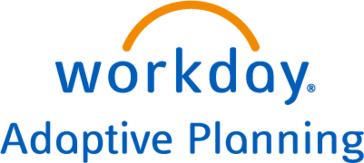
Workday Adaptive Planning offers comprehensive tools for forecasting, budgeting, and modeling. It connects financial and HR data for deeper insights and includes capabilities for tracking KPIs, creating what-if scenarios, and real-time collaboration.
Key features:
- Embedded machine learning: Identifies anomalies for timely plan adjustments.
- Elastic Hypercube technology: Facilitates fast business modeling and analysis.
- Security measures: Ensures data protection with encryption and compliance.
- Unlimited scenarios: Supports instant scenario modeling for decision-making.
Integrations: Workday Adaptive Planning integrates seamlessly with various cloud-based, on-premise, and file-based applications.
Pricing: Pricing details for Workday Adaptive Planning are customized based on package features, company size, and user types.
Pros and cons:
- Pros: Comprehensive resource forecasting, sales planning, and flexible budgeting/reporting.
- Cons: Limited compatibility with Google Sheets and Excel, lengthy onboarding process, restrictions on current model enhancements.
Best for: Workday Adaptive Planning is a good fit for large enterprises looking for a transformative, company-wide FP&A solution, particularly those needing strong capabilities outside of traditional finance and FP&A roles.
10. Mosaic

Mosaic is a cloud-based FP&A solution geared towards SMBs, offering insightful business operation views through its advanced dashboards, reporting tools, automated data reconciliation, and forecasting capabilities. It emphasizes agile planning and quicker decision-making by integrating insights from various systems like ERP, CRM, HRIS, and billing systems.
Key features:
- Budgeting: Analyzes data for a comprehensive understanding of current and projected financials.
- Data visualization: Provides multiple methods for visualizing data insights.
- Version control: Ensures data is up-to-date with quick updates.
- Formulas: Includes budgeting formulas for various financial estimations.
- Custom reports: Allows editing and combining reports from different departments.
Integrations: Mosaic consolidates insights from diverse systems (e.g., ERP, HRIS, CRM), though users report challenges with data importation and integration, suggesting some limitations in this area.
Pricing: Mosaic does not publicly disclose detailed pricing information but outlines the general scope of what their plans offer.
Pros and cons:
- Pros: Strong in budgeting, data visualization, and version control; user-friendly interface for collaboration and reporting.
- Cons: Users report a long implementation process, a steep learning curve, and challenges in integrating other tools. The platform is primarily designed for SaaS companies and may not support non-SaaS operations well.
Best for: Mosaic is particularly suitable for small to medium-sized businesses that prioritize agile planning and quick decision-making. However, companies outside the SaaS domain or those needing rapid implementation might find it less fitting.
Conclusion: deciding on a Datarails alternative
While Datarails has its strengths, exploring these alternatives can provide additional insights and functionalities that might be more aligned with your organization's specific requirements. With careful consideration and thorough evaluation, you can select an FP&A tool that not only meets your current needs but also supports your strategic goals and future growth.
Want to learn why customers are choosing Cube over Datarails? Request a free demo today.



.png)


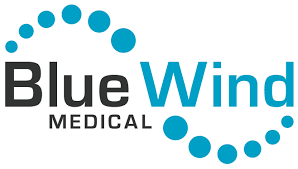



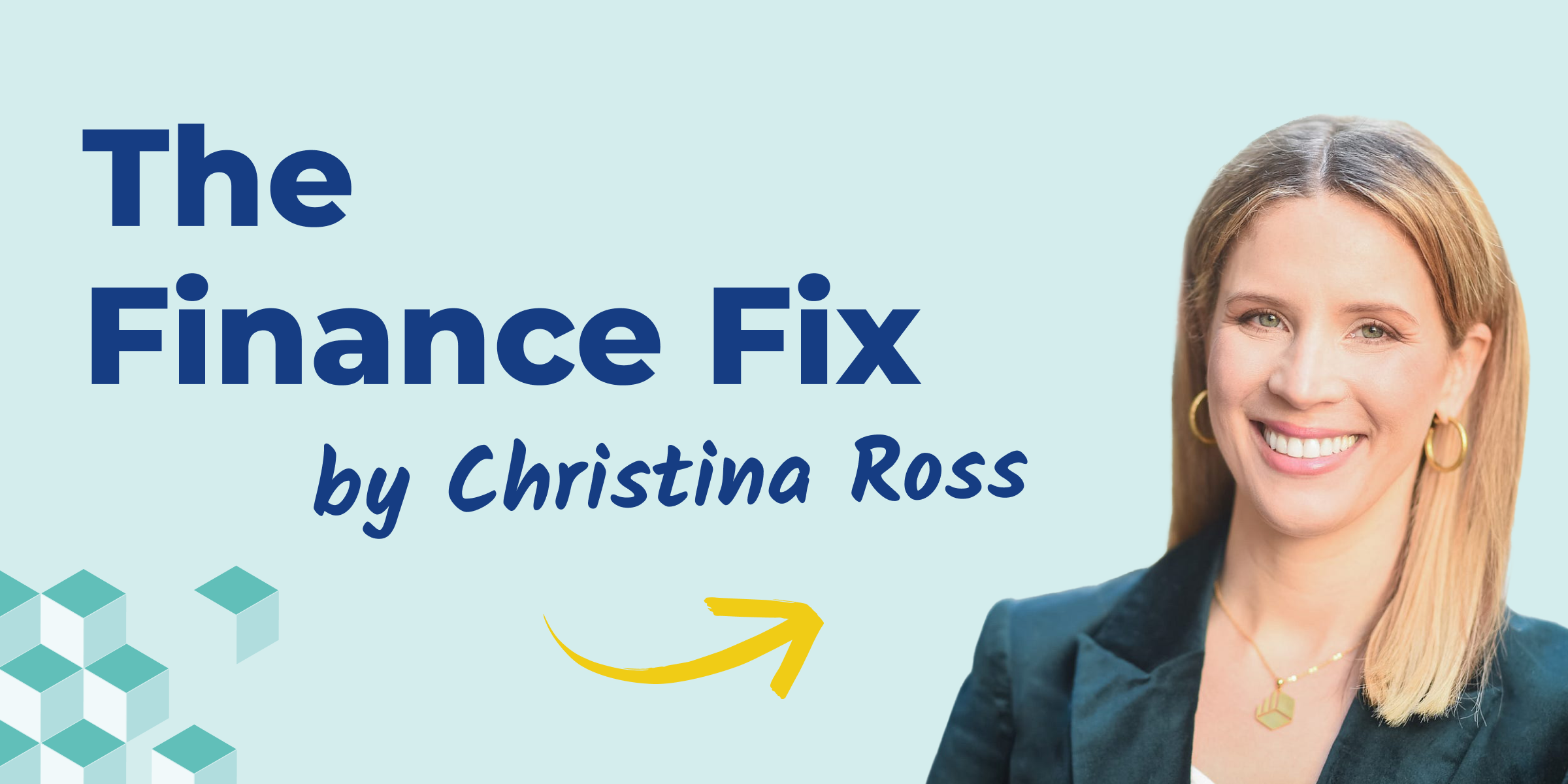



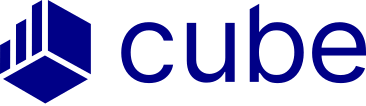







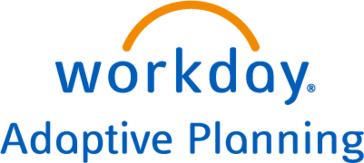


![A full Workday Adaptive Planning review [Updated for 2024]](https://www.cubesoftware.com/hubfs/Workday-Adaptive-Planning-Review%20%281%29.webp)

