Capitalising on the Fintech apps in APAC
Future CFO
AUGUST 1, 2023
The rise in digital transformation (DX) initiatives and the adoption of mobile technologies have also contributed to the demand for cloud-based financial applications in Asia/Pacific. Companies are increasingly seeking secure and compliant solutions to manage their financial data.

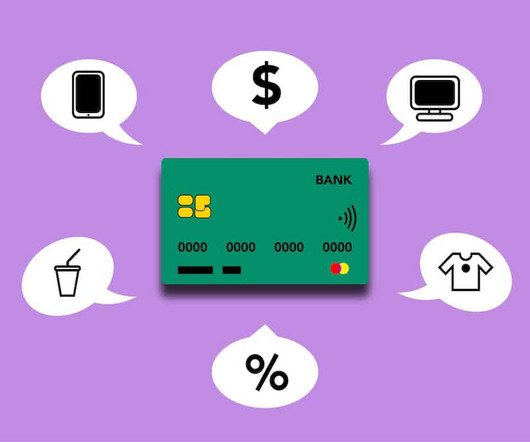














Let's personalize your content